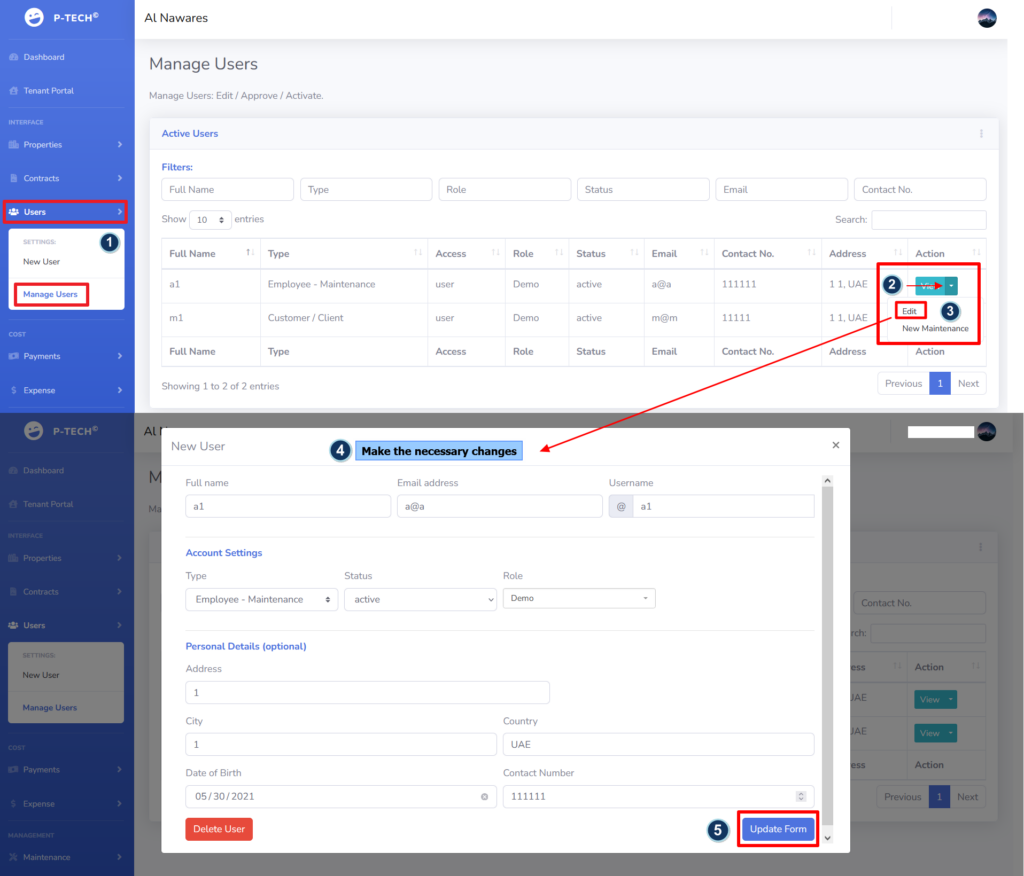To update and edit any of a user:
- Go to “Users” > “Manage Users”.
- Under the “Action” column, click on the arrow next to the “View” button.
- From the drop-down list, choose “Edit”.
- Next, make all the needed changes.
- To save these changes, click on “Update Form”.