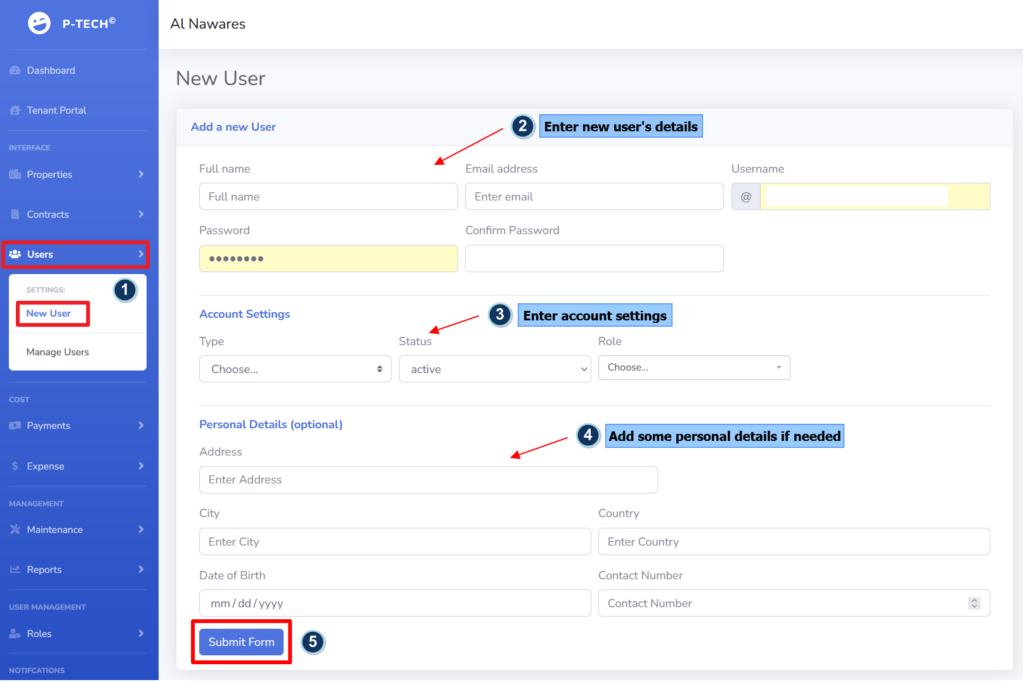To add a new user to your subscription:
- Go to “Users” > “New User”
- Enter the full name and email address of the user. Add the username and password as the login credentials.
- Enter the settings of the account, including:
- Select the user account type: Customer, Employee, Owner, Organization.
- Select the user account status: Active, Inactive, Blocked.
- Select the user role.
- You may add other personal details such as the address, date of birth, and contact number.
- Click “Submit form”.